2025-05-13
Onion Omega2 Starter Kit
Welcome to the Guide for the Onion Omega2 Starter Kit!
![]()
What We’re Going to Learn
We’re going to learn about the following:
- How to put together circuits on a breadboard
- This is an essential skill for electronics prototyping!
- Get comfortable reading circuit diagrams
- Using the Omega’s command line interface
- Writing Python scripts on the command line
- Using Python to control external circuits with the Omega
- Programming from the ground-up
- Learning If statements, For loops, While Loops
- Writing our own functions
- Programming existing Python modules
- Object Oriented programming
- Using classes
- Writing our own classes
What’s Included
Your Starter Kit contains the following items; we’ve labelled them here for your convenience.
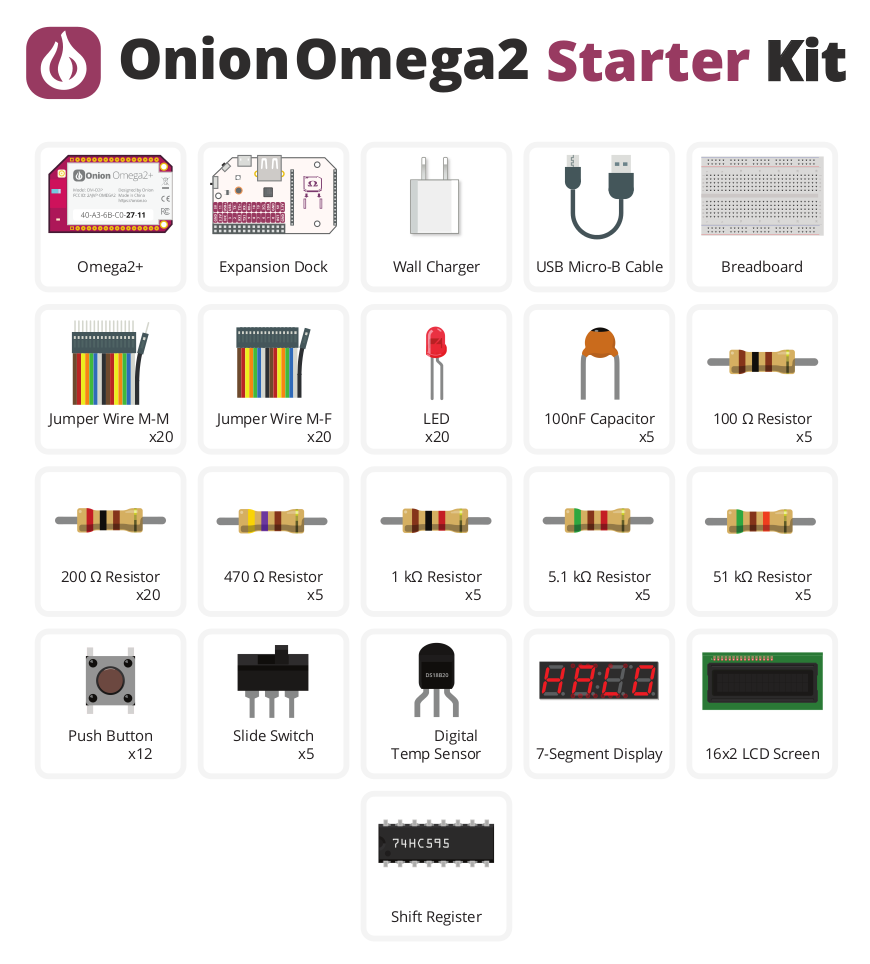
How to Use This Guide
Before getting started on the experiments, set up your Omega by following the First Time Setup Guide.
Then you can learn more on:
- Connecting to the Omega’s Command Line
- An introduction to using the command line
- Installing the software we need for the experiments
Once you’ve done those, we recommend working your way through the experiments in order as they usually build on what we’ve learned in each one.
What Exactly Will I Learn?
Here’s a list of all of the experiments we’re going to build with your Kit:
- Blinking an LED
- Learn the basics of programming the Omega by turning an LED on and off.
- Blinking Multiple LEDs
- Learn some more programming concepts by controlling multiple LEDs at once.
- Fading an LED
- Create a cool LED fading effect using the pulse width modulation technique.
- Reading a Switch
- Use a physical switch to control an LED through the Omega.
- Using a Shift Register
- Use a shift register chip to control 8 LEDs using only a few GPIOs.
- Controlling a Seven-Segment Display
- Add a seven-segment display to the previous circuit to display numbers.
- Reading a 1-Wire Temperature Sensor
- Use a 1-Wire temperature sensor to read the ambient temperature.
- Controlling LCD Screen
- Use the I2C protocol to control an LCD screen attached to the previous circuit.