OLED Expansion Projects
Now that you’re a little more familiar with using the Omega, let’s take advantage of the Omega’s wireless connectivity and processing power to do create some more intricate projects. Since the Omega2 IoT computer doesn’t have video output like a traditional computer, we’ll use the OLED Expansion as the primary way to communicate information to users.
We can generate images to display:
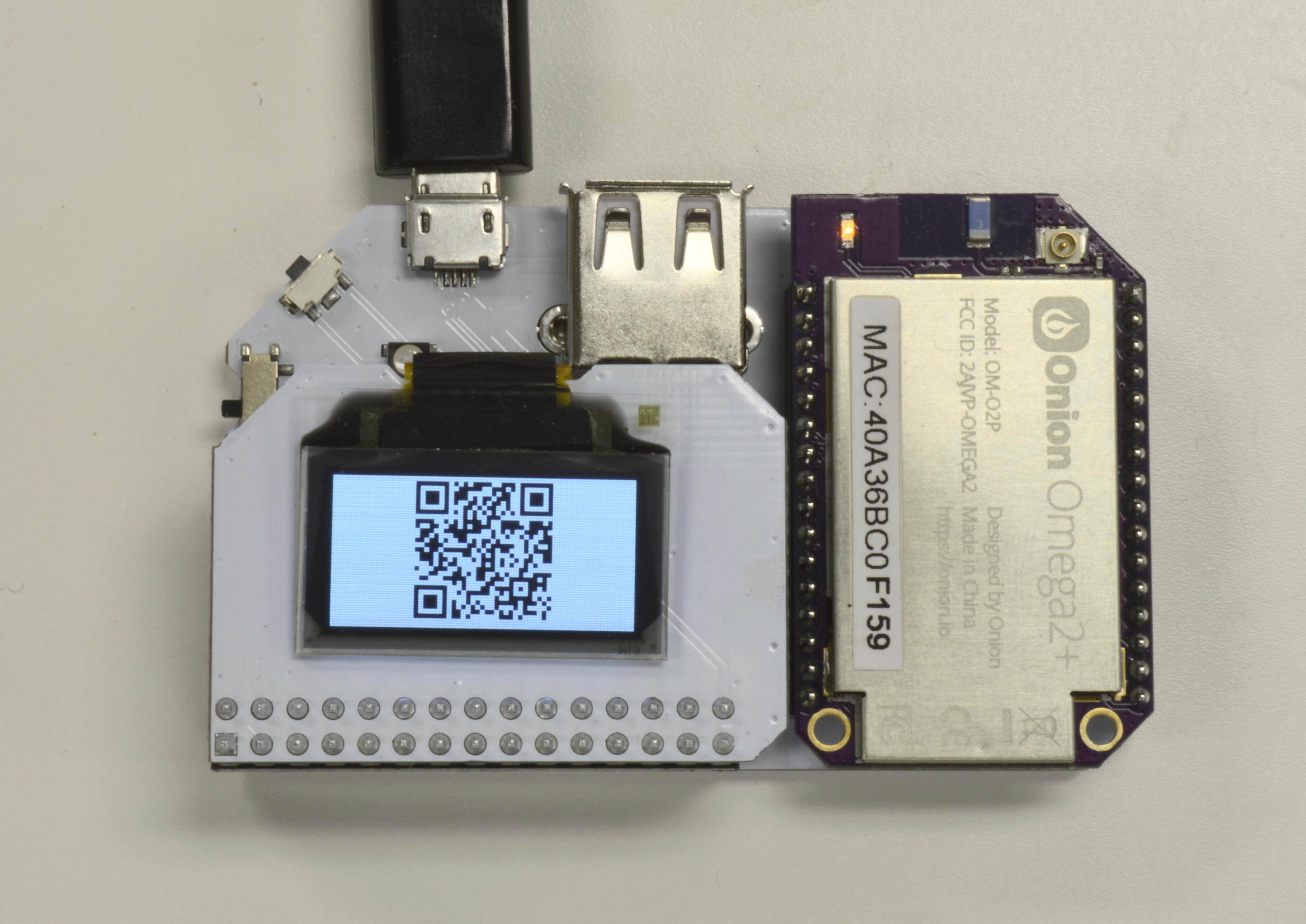
Or display data from online sources or attached hardware:
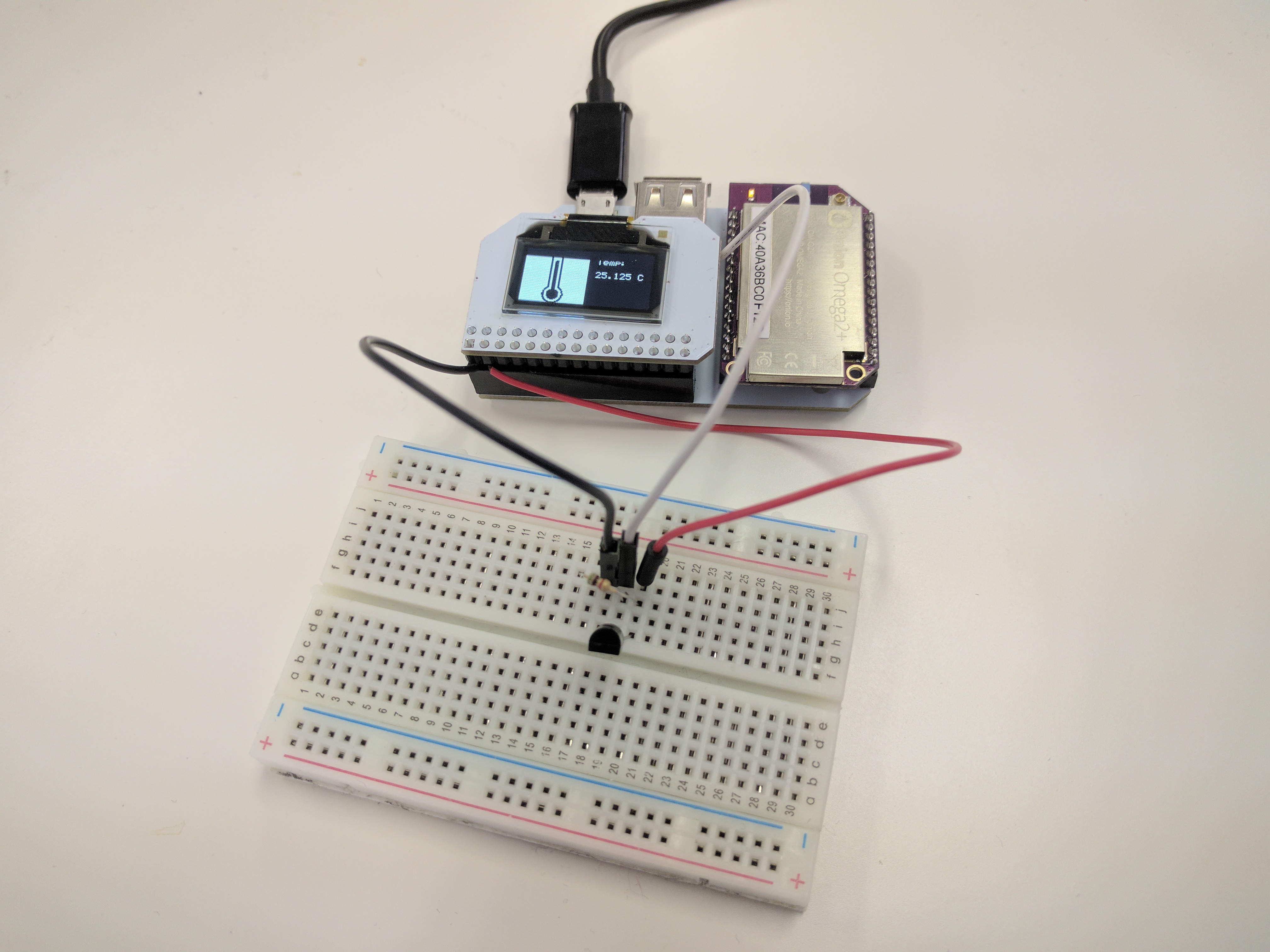
Concepts
A highlight of the concepts that will be covered in these projects:
- Acquiring data from a one-wire sensor
- Displaying sensor data on the OLED
- Generating images to display on the OLED
- Installing additional software on the Omega
- Using APIs to get data from online services
- Reporting data to the Ubidots IoT Platform
Projects
- QR Code Generator
- Create QR codes with your very own text and display them on the OLED screen
- News Flash Headlines
- Show the latest news headlines using your Omega
- Stock Ticker
- Get stock ticker data for your favorite companies
- Twitter Feed Display
- Stay up to date with the latest Tweet of any Twitter user
- Ambient Temperature Monitor
- Measure and display the ambient temperature. Push the data to the Ubidots IoT Platform and view it from anywhere!