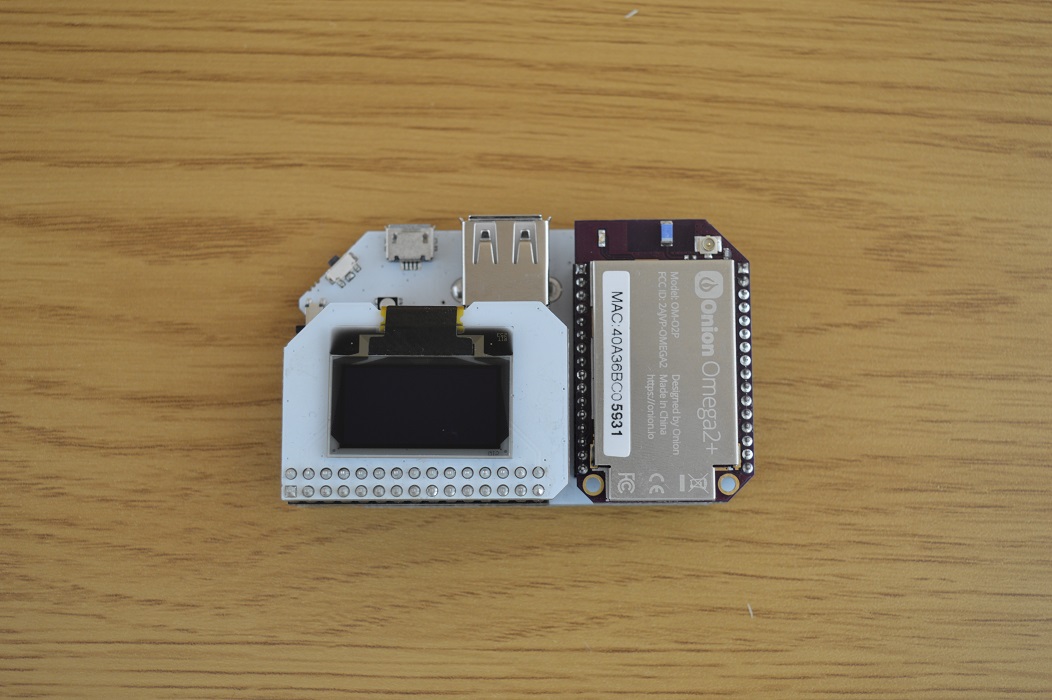OLED Expansion Tutorials
Moving on to the OLED Expansion!
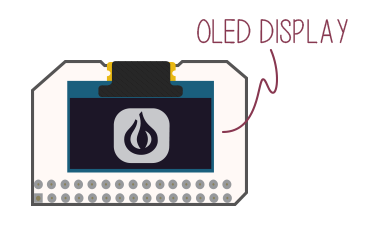
Connecting the OLED Expansion to your Omega
The OLED Expansion is plug and play! Line up the pins with the Expansion Header on the Expansion Dock, plug it in, and push it down. Your Omega can remain powered on.
The Experiments
We’ll be writing text, changing the display settings, and then drawing on the screen! We recommend doing the tutorials in order since they build on each other:
- Writing text to the screen
- We’ll use Python to programmatically write text to the screen
- Changing the screen’s settings
- Learn how we can use user input to change display settings
- Draw lines!
- Prompt the user for input and use it to draw lines on the screen