Adjusting the Omega’s WiFi AP Network
Important Note: As of firmware v0.2.1, the Console was deprecated and replaced by OnionOS, a new web-based, graphical user interface for the Omega2 family. Learn more about OnionOS on the Onion blog. This article will remain in the documentation to serve as reference for the deprecated Console.
The Wi-Fi AP Settings tab in the Settings app is used to configure your Omega’s Access Point WiFi network.
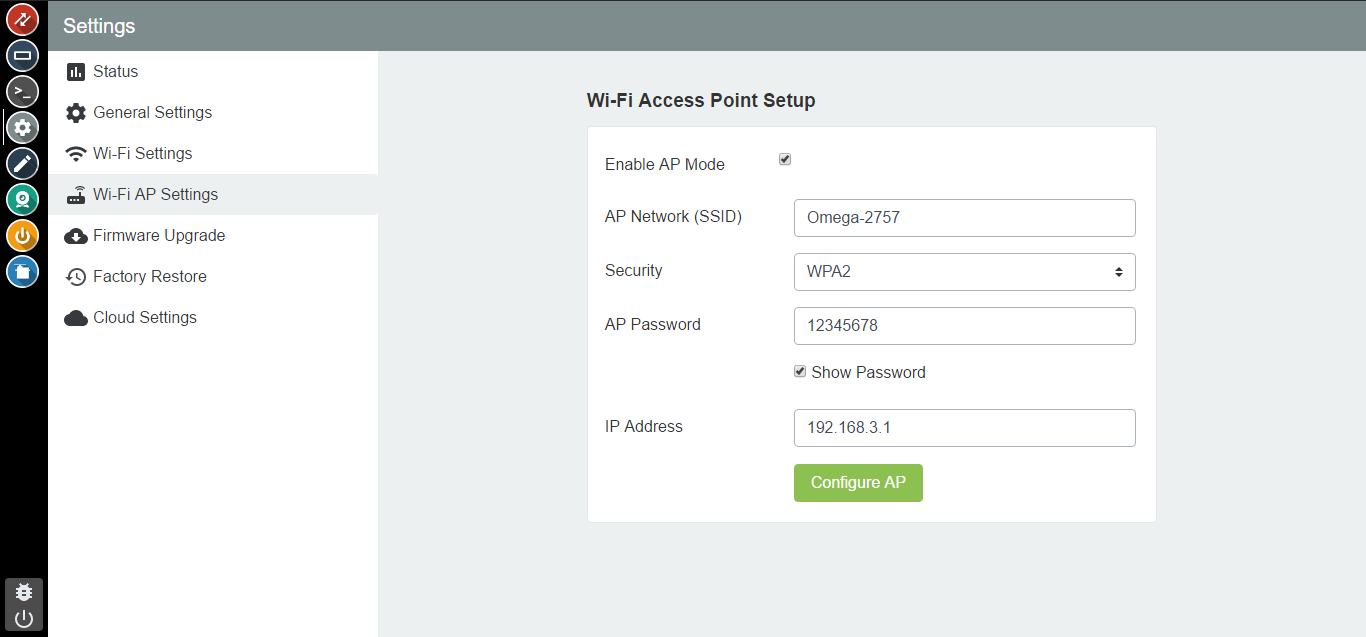
On this page you can change your Omega’s:
- SSID
- password
- encryption type
- IP address.
You can also enable or disable the access point with the checkbox located at the top.
| Setting | What it Affects |
|---|---|
| Enable AP Mode | Enables the Omega’s Access Point when checked |
| AP Network (SSID) | The Omega’s Access Point SSID |
| Security | The encryption type for the Omega’s Access Point |
| AP Password | The password for accessing the Omega’s Access Point |
| IP Address | The Omega’s IP Address on the Access Point |
For more information on the Omega’s WiFi and AP settings, check out this guide to the Omega and Wireless Connectivity.