Installing Additional Apps
Important Note: As of firmware v0.2.1, the Console was deprecated and replaced by OnionOS, a new web-based, graphical user interface for the Omega2 family. Learn more about OnionOS on the Onion blog. This article will remain in the documentation to serve as reference for the deprecated Console.
The Console comes with pre-installed apps that can be used alongside various expansions, like the OLED Expansion Control app. These apps are available immediately and don’t require an installation.
In an effort to minimize the amount of space taken up by the Console, the Editor, Terminal, and Webcam apps are not installed by default and require installation by the user.
Click the icon of the app and you’ll be greeted with an install page:
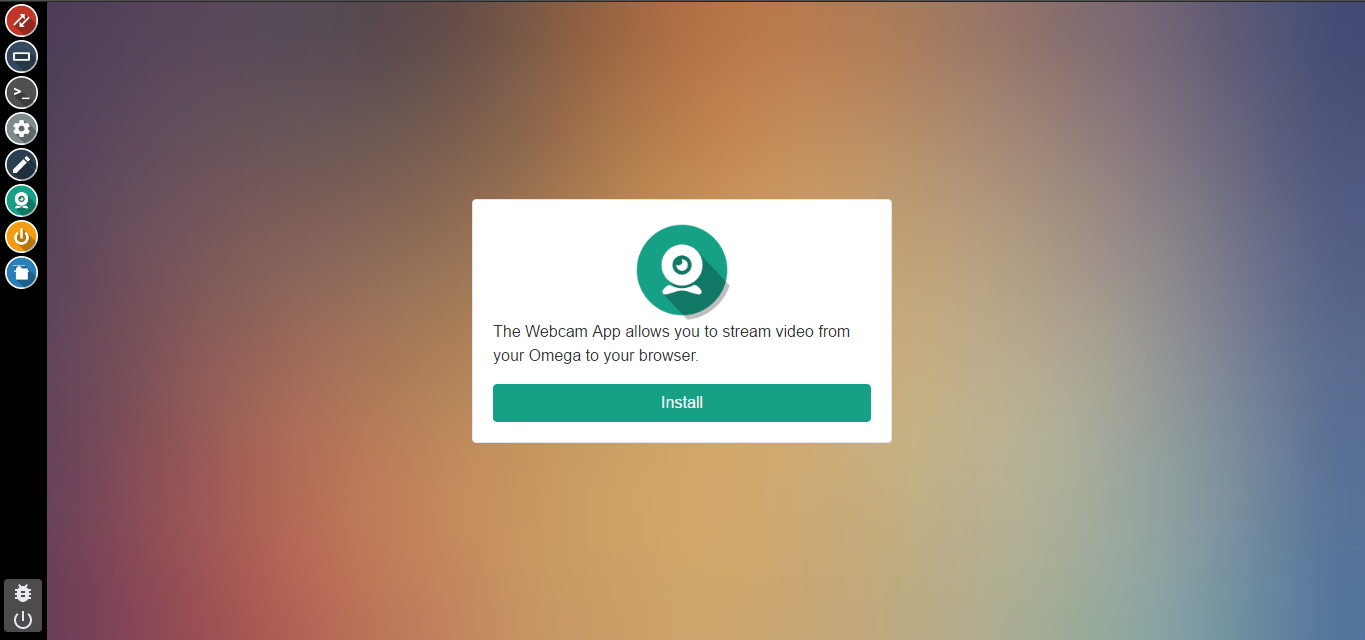
Click the install button and wait for the installation to complete.
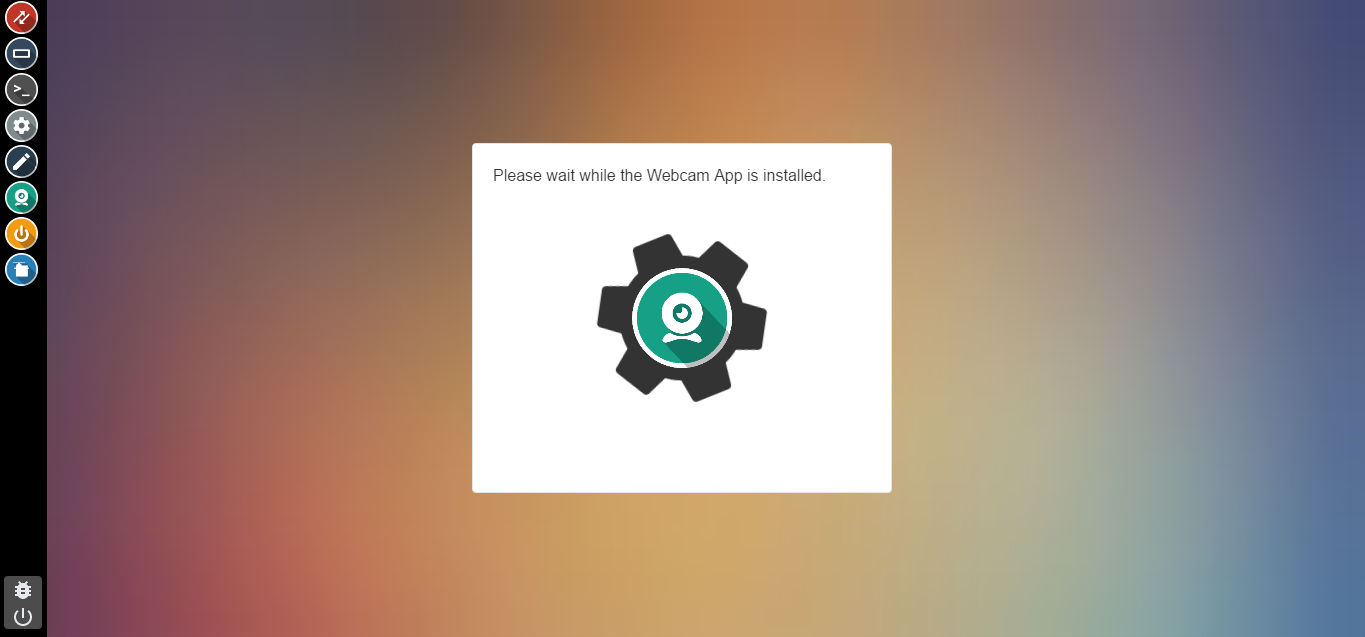
Once the app is installed, you’ll be notified.
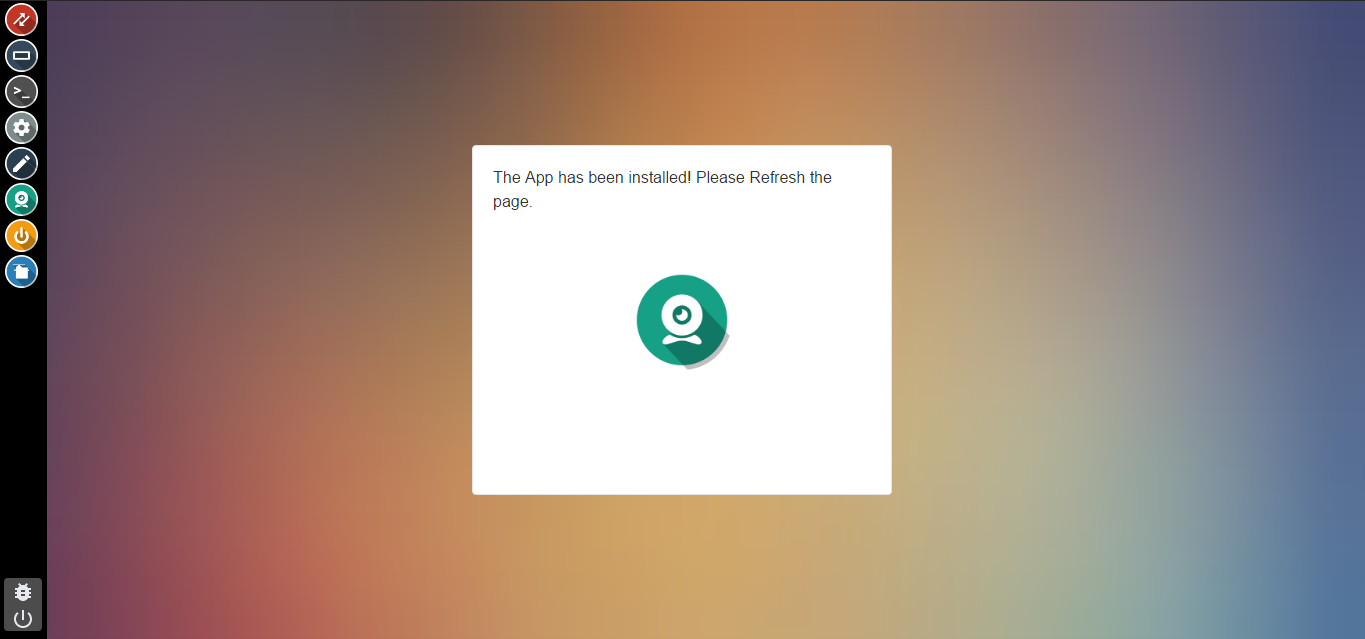
Refresh the page and your app will be available for use.
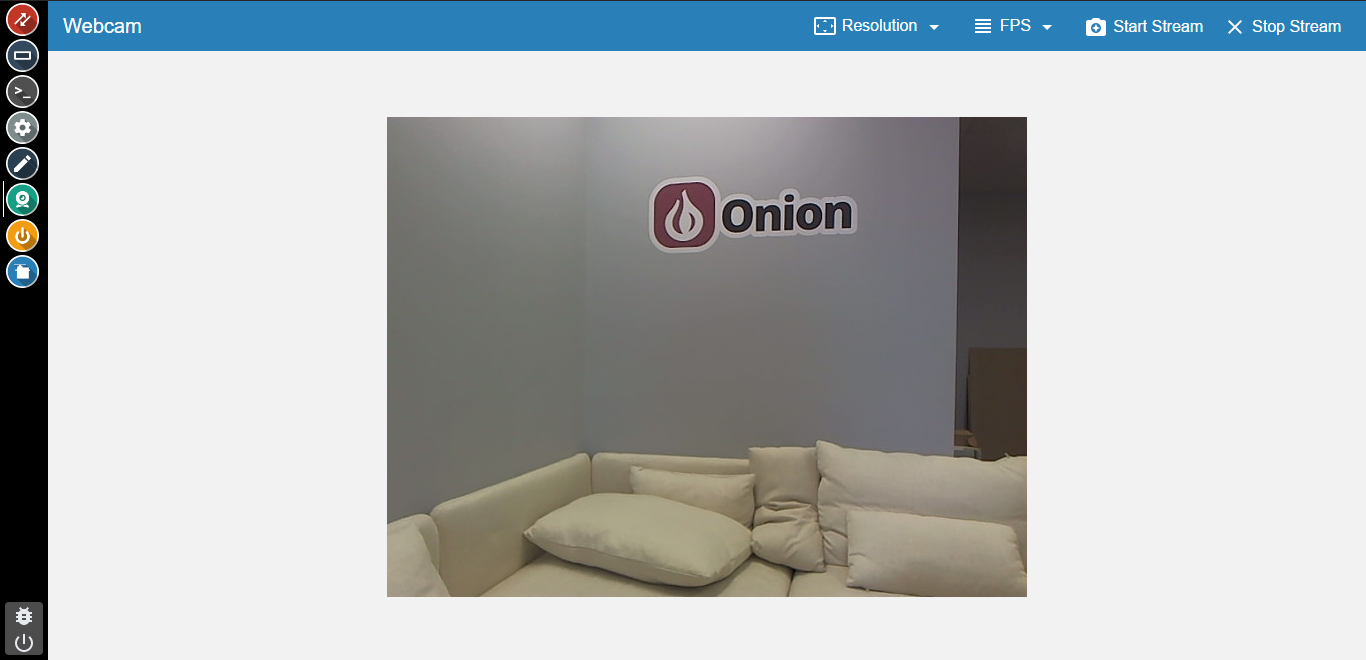
| App Name | Average Install Time |
|---|---|
| Editor | 1-2 Minutes |
| Terminal | 3-4 Minutes |
| Webcam | 1-2 Minutes |
These values are subject to your download speeds