Device MAC Addresses
The Omega2, being an IoT Computer, is a connectivity device. Here we’ll discuss the Omega2’s MAC addresses, how they’re allocated, how to read them, and how to programmatically generate a unique ID based on them.
A MAC (Media Access Control) address is a unique, 6-byte identifier assigned to network interface controllers. Devices with multiple network interfaces must have a unique MAC address for each interface.
MAC Address Allocation
Every Omega2 device is allocated three sequential MAC address during production, one for each of the available network interfaces:
ra0– the WiFi Access Point interface – this matches the MAC address on the sticker on the shieldingeth0– ethernet portapcli0– the WiFi client interface
The ra0 MAC address matches the MAC address that is printed on the device’s shielding. The other two MAC addresses are sequential:
- The
eth0MAC address is thera0MAC address +0x01 - The
apcli0MAC address is thera0MAC address +0x02
Reading the MAC Address
The iwpriv command can be used to access the wireless driver parameters, among these parameters are the MAC addresses.
Connect to the Omega’s command line and run the following command:
iwpriv ra0 e2pIt will output quite a bit of data:
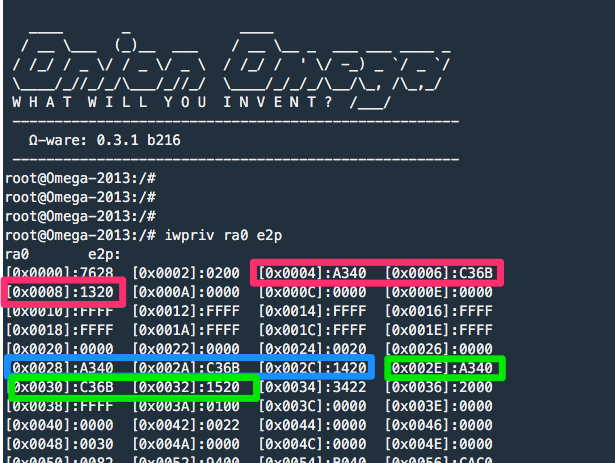
We’re interested in:
- The 6 bytes starting at
0x0004- thera0MAC address - The 6 bytes starting at
0x0028- theeth0MAC address - The 6 bytes starting at
0x002e- theapcli0MAC address
Take a look at how these address map to the network interfaces by running the ifconfig command:
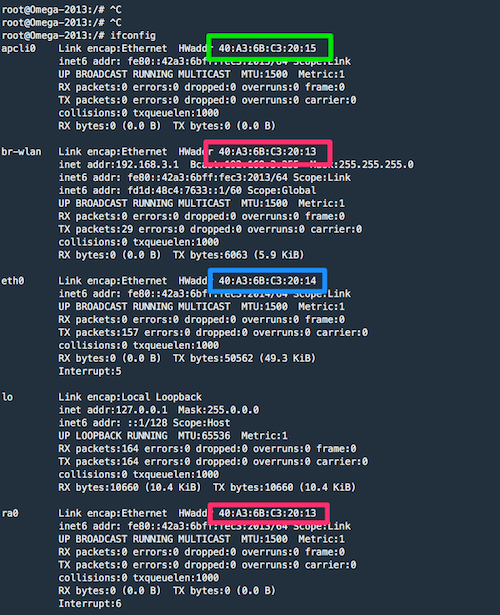
Programmatically Generate a Unique ID based on the Device’s MAC Address
When working with IoT devices, it’s always useful when an ID that’s unique to each device can be generated with the same code. And what better to use than the device’s own MAC address.
To illustrate the process, consider a shell script named macId.sh. The shell script will create and output a unique ID based on the Omega’s ra0 MAC address:
#!/bin/sh
## Generate UID based on device's MAC addr for ra0 intf
generateMacUid () {
# grab line 2 of iwpriv output
line1=$(iwpriv ra0 e2p | sed -n '2p')
# isolate bytes at addresses 0x0004 and 0x0006, and perform byte swap
bytes5432=$(echo $line1 | awk '{print $3":"$4}' | \
awk -F ":" \
'{print substr($2,3) substr($2,1,2) substr($4,3) substr($4,1,2)}')
# grab line 3 of iwpriv output
line2=$(iwpriv ra0 e2p | sed -n '3p')
# isolate bytes at address 0x0008 and perform byte swap
bytes10=$(echo $line2 | awk '{print $1}' | \
awk -F ":" '{print substr($2,3) substr($2,1,2)}')
macId=$(echo ${bytes5432}${bytes10})
echo $macId
}
uid=$(generateMacUid)
echo "Unique ID based on MACD for this device is: $uid"When run on the device:
root@Omega-2013:~# sh macId.sh
Unique ID for this device is: 40A36BC32013Feel free to translate this code to other languages and use it in your own applications.